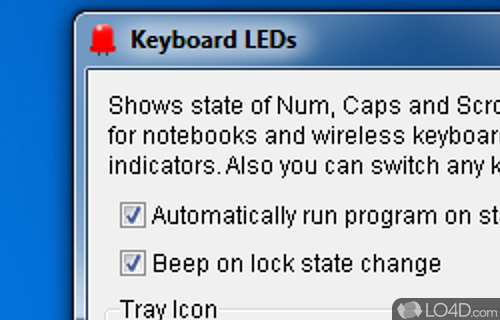
A small desktop utility letting you know when CAPS or NumLock are activated.
Keyboard LEDs is a small and handy utility designed for people who have a PC or notebook that does not have LED indicators for caps lock or num lock.
The program's premise is very simple: it displays caps lock and num lock status in the system tray if either of them are in use.
Keyboard LEDs is customizable and allows you to configure which colors to use to indicate usage of caps lock or num lock. You can customize the icon to your liking and also specify whether or not to turn off the indication after a certain amount of time.
You may also configure Keyboard LEDs to beep when you change the state of your lock keys. You may also define whether or not Keyboard LEDs starts when Windows does.
In all, this little software utility can be very useful if your keyboard has no indicators of your lock key status.
Compatibility and License
Keyboard LEDs is provided under a freeware license on Windows from Windows widgets with no restrictions on usage. Download and installation of this PC software is free and 2.71 is the latest version last time we checked.
What version of Windows can Keyboard LEDs run on?
Keyboard LEDs can be used on a computer running Windows 11 or Windows 10. Previous versions of the OS shouldn't be a problem with Windows 8 and Windows 7 having been tested. It comes in both 32-bit and 64-bit downloads.
Filed under:


